![]() Part-2 Adding a BOPF Determination to set default order status
Part-2 Adding a BOPF Determination to set default order status
In the last post Fiori Element- CDS View with BOPF CRUD we have created a Fiori App with the help of fiori elements that used the CDS View[ integrated with BO ]generated oData service . In this post here we will a new BOPF Determination to set the default status in the order header.
Let’s see the fiori app first. Here we have the list report and select create.

As we have made the status field as readonly, the user can only fill other fields but not the status field.

Fill values in other fields and save.

Data Saved and go back.

Here the status field is remained blank. So let’s proceed to create a BOPF BO Determination and to set a default status to the order header during creation.

Open the BO and go the change mode and right click on the Determinations node and create a new determination. Provide a name and a class name. Double click on the class name to create the determination class.

The class appears with related interface already implemented. So here we have to make implementation of the EXECUTE method.

Now here we set the status to ‘A’ initially. Save and activate it.

Let’s put a trigger condition.

Also the evaluation point.

Now run the app again and create a new record.

Provide details and save.

During save the BO determination triggered and the order status is set accordingly. Go back.
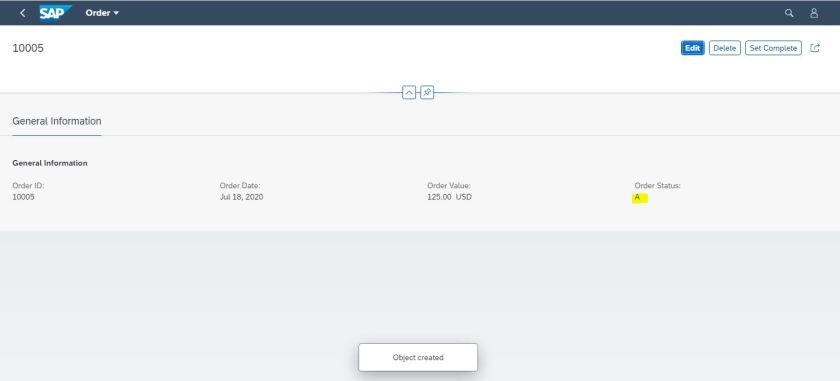
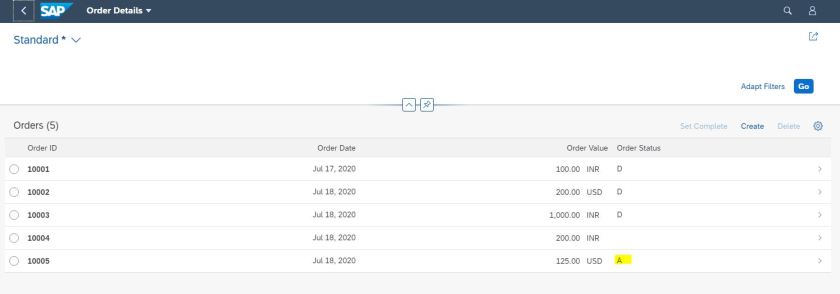
See the next post Fiori Element- DS View with BOPF CRUD(3) for set the domain fixed value text.
One comment