 Billable Item Class – Custom Field Enhancement in Convergent Invoicing
Billable Item Class – Custom Field Enhancement in Convergent Invoicing
The below post shows the steps how to enhance the BIT class with custom field enhancement.
Tx- FICAIMG

Create a BIT class.

Provide a name and desc.

Different interfaces are available for specific purposes. Depending on the different interface selection the relevant fields are added to the table.

Lets choose some interface.

Save and activate the BIT class.

Select the BIT class and choose Tables button as highlighted.

As above some of the interfaces are selected, a number of standard fields are added to the BIT Class MAIN Item.

Some times it is required to add some custom specific fields other than the standard fields.
So select the BIT class and choose Customer Fields button.

Make F4.

It shows some fields but we need some custom specific Z- Fields.

Select the BIT class and choose the Information button.

A bit class can have main item, tax item and payment card item.
If customer specific fields to be added to the main item , then structure- CI_FKKBXBIT_IT has to be created and then add the Z-fields to the structure. Then these custom specific fields would be available in the BIT class – customer fields.
Similarly if tax related interfaces are enabled for the bit class and then some custom specific tax fields to be added then structure- CI_FKKBIXBIT_TX can be created in data dictionary with necessary Z fields and similarly for the payment data related structure- CI_FKKBIXBIT_PY can be created .

So currently the structure- CI_FKKBIXBIT_IT is not available . Lets create it and add some fields.

Create CI_* structure.

For demo, lets add a single field. Save and activate the structure.

Now select the bit class and choose Customer Fields.

Do a F4 and here we can find the Z -fields added to the CI structure. Select it.

Save and go back.

Select the BIT class and chose Tables button.

Now the Z field added to the table.

Let’s select some tax interfaces for the BIT class.

Select some tax interfaces.

Now select the Tables Button.

The tax relevant fields are added to the table.

If you want to add some custom specific tax fields to the tax item table of the BIT class , then create the below CI_FKKBIXBIT_TX structure and add the required custom fields.

Then choose the bit class and customer fields.
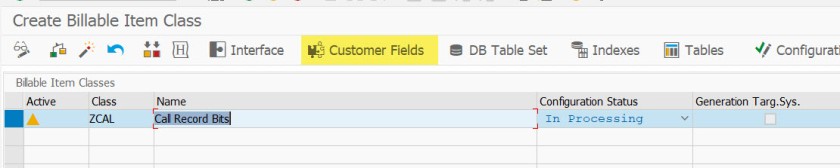
As tax interfaces are marked for the BIT class, the Tax Item tab now available .

Here you can select the custom fields for the tax items.

Similarly approach can be followed for the payment data – to extend for the custom fields.
Hi Siva ,
Can you show how external tax (tax already calculated in Vertex outside BRIM) can be mapped to the BIT in CI?
That will be of great help.
Thanks & Regards
LikeLike
Also if you can show how Time based Rev Rec can work in CI , that will be great….thanks
LikeLike
Nice explanation
LikeLike
Amazing Explanation.
You are a pro
LikeLike
Can we add Standard field which is missing in existing BIT CLass?
LikeLike