CRM Provider Product with CC Charge Plan![]()
In BRIM which is so called Hybris Billing, the provider product is modeled in CRM and this is assigned to the CC Charge Plan via the Cross Catalog Mapping. In CC(convergent charging) the charge plan is designed and in CRM , CRM makes a web service call to the CC charge plans and one of the charge plan is assigned to the CRM provider product.
The below post shows how the CC charge plan is assigned to a product in CRM and the details of the web service interface used to read CC charge plans.
In CRM, we have a provider product and in the section Cross-Catalog Mapping, Choose Edit List.
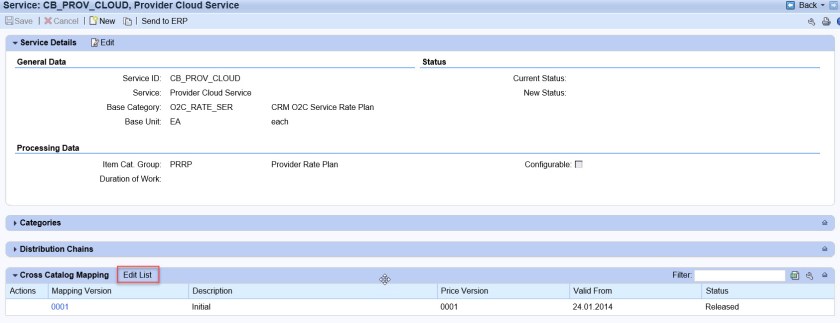
Select Create – Mapping Version
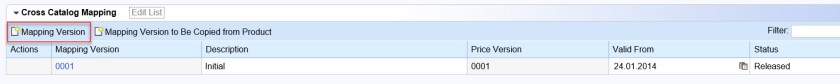
Select the link.
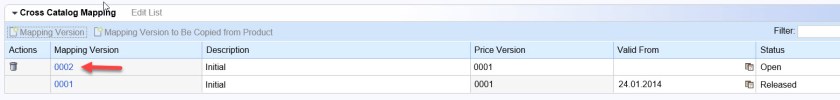
Select- Add button [ Charge Plan Assignments ].
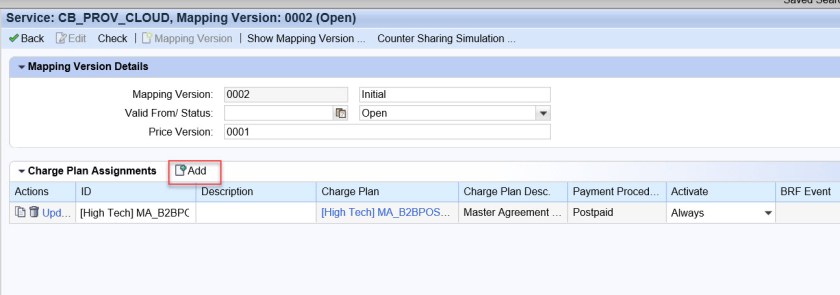
Click on Search.
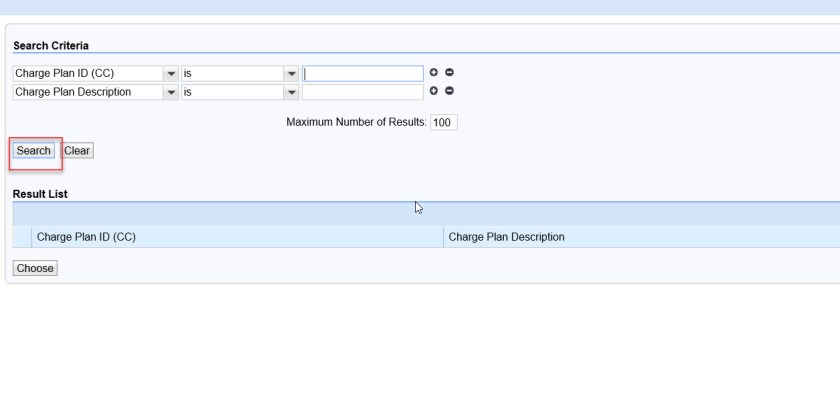
It displays all CC Charge Plans[ the call is made web service to read all CC charge plans].
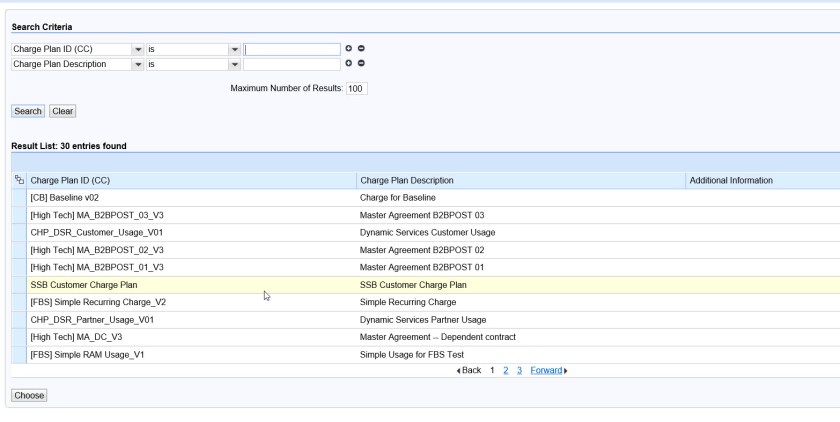
Go to Tx- SOAMANAGER [ in CRM system ]
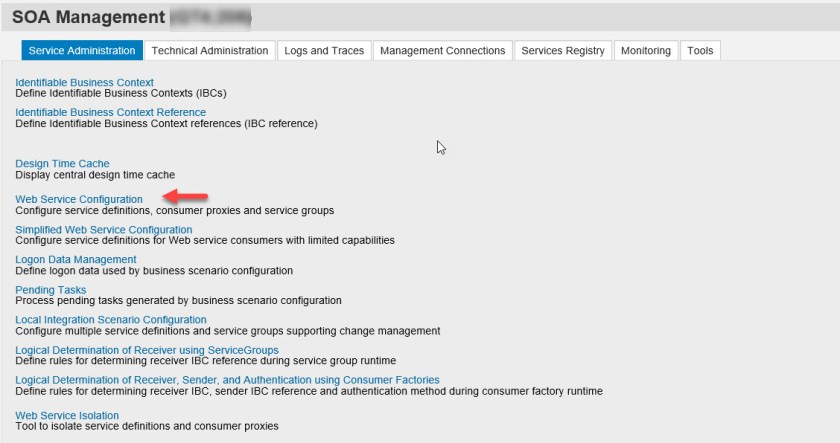
Open the interface: CO_CRM_ISX_CC_CATALOG_SERVICES
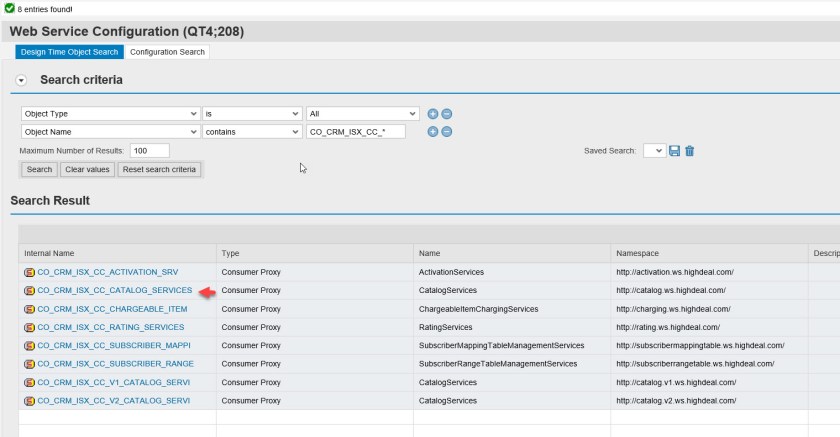
The SOAMANAGER configuration is already done.

The interface used to read CC details- CO_CRM_ISX_CC_CATALOG_SERVICES

The method used as marked below to read all CC charge plans. Execute.
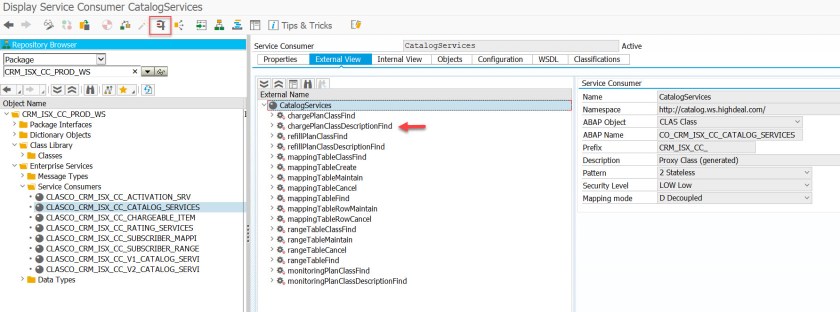
Provide the logical port and the method name and choose input as marked below. Execute.
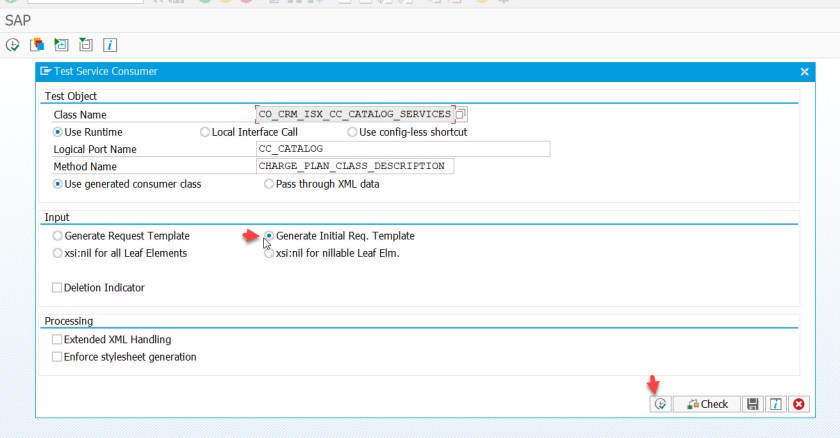
Execute.
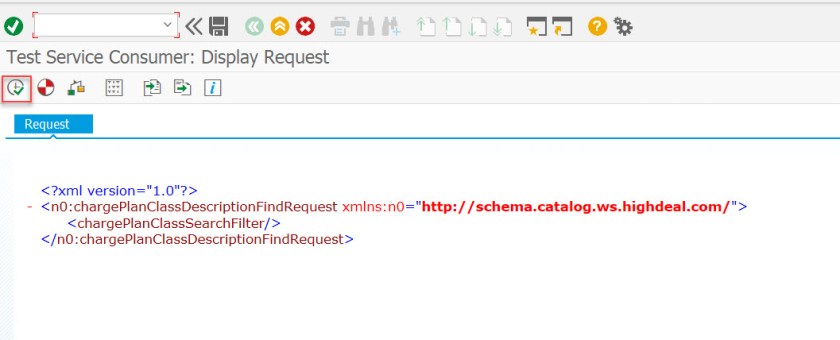
It displays all CC charge plan details.

One comment