SoapUI can be downloaded from URL: https://www.soapui.org/tools/soapui/
SoapUI → File → New SOAP Project

Browse and Select WSDL File


Enter the desired value
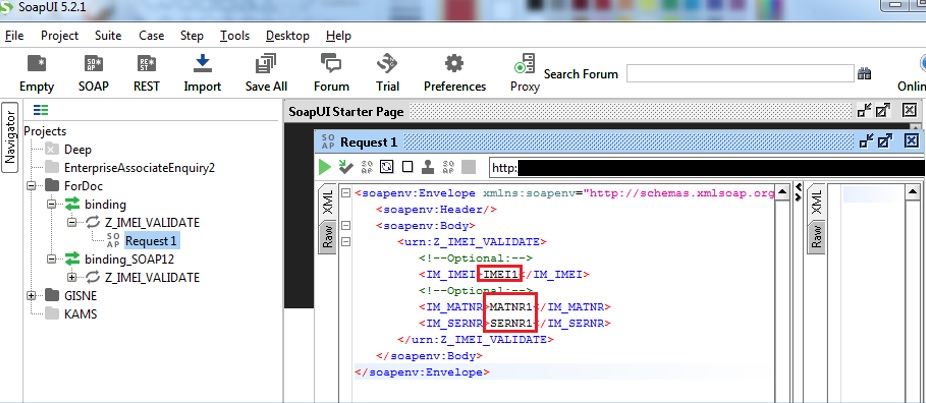
Execute

In Response, we got error message: Logon Error Message, because credentials are required to hit the SAP System.

Enter User ID and Password in Properties

Execute it again after providing the login details.
