 Variant Factor in Product Configuration
Variant Factor in Product Configuration
In the last post Configurable Product with Variant price in SD talks about product variant configuration. This post shows how to create variant factor in the configuration profile.
Open configuration profile in Tx- PMEVC . click on the product name and go to the tab Variant Pricing. Here the variant condition is set based on the characteristics.

Go to Tx- VK13 and open condition type VA00 and the below high lighted condition record shows the price for the condition variant.

Right Click on the configuration profile and create dependency [ type-procedure] .
Choose type – Local.

very first the status – must be in preparation and once you complete the dependency by writing some code in the Editor tab make the status as released. Now go to the Editor tab.

The characteristics: PHONE_OS has 4 possible values [ A,B,I,O] now set the factor for values [A,B,I] bur not for O[ its variant factor = 1 ].
Now in below we set the variant factor = 2 for OS -> A[Andriod] / 4 for OS -> B[BlackBerry] / 8 for OS -> I[IOS]. Save and release the dependency.

( $SELF.PHONE_PR = ‘VP_A’ ,
$SET_PRICING_FACTOR($SELF,PHONE_PR,’VP_A’, 2 )
) IF PHONE_OS = ‘A’,
( $SELF.PHONE_PR = ‘VP_B’ ,
$SET_PRICING_FACTOR($SELF,PHONE_PR,’VP_B’, 4 )
) IF PHONE_OS = ‘B’,
( $SELF.PHONE_PR = ‘VP_I’ ,
$SET_PRICING_FACTOR($SELF,PHONE_PR,’VP_I’, 8 )
) IF PHONE_OS = ‘I’
Now create a sales order in Tx- VA01 with product- PHONE . Here the OS = O [ others] and variant condition= VP_O. Double Click on the condition record VA00.

Variant Factor- 1
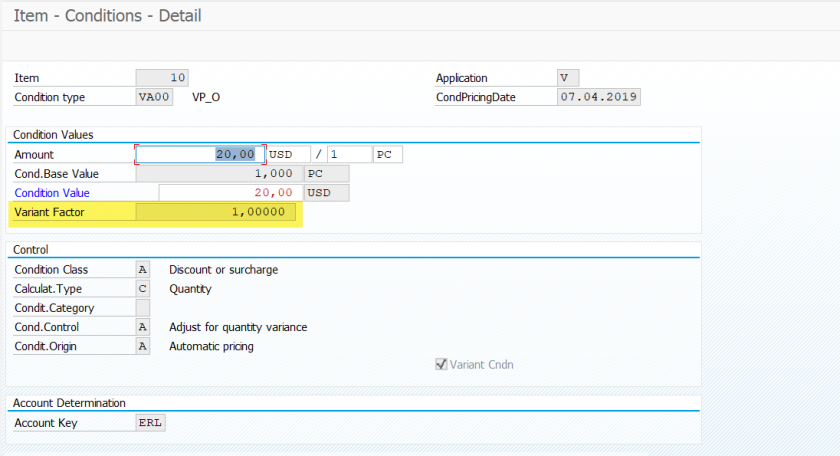
Go to the item details screen and select the variant config button. Now set the characteristic value.
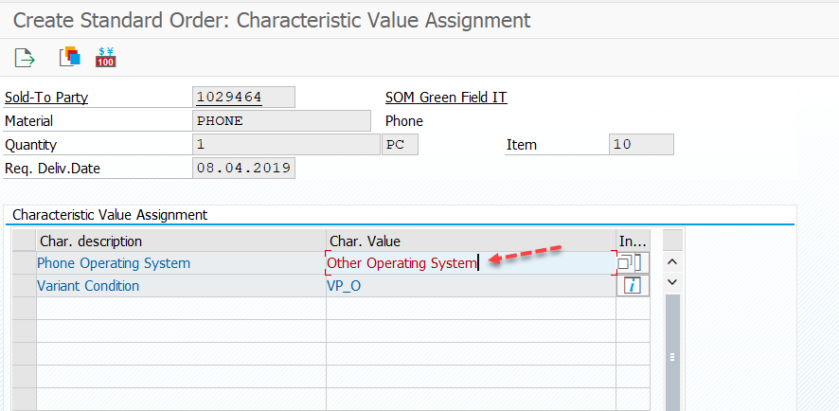
Set as A and then from dependency procedure the variant factor =2.


The price is 50 and with factor as 2, the condition value becomes – 100. select the variant config button.

Set the characteristics as I [IOS].


The variant price- 100 and with factor 8 , the condition value= 800

Select details of the condition record- VA00

The factor is – 8.
