 Rush Order in SAP SD
Rush Order in SAP SD
In rush order, the order creation and delivery happens on the same day. The delivery is created automatically when the rush order is saved. The pick and pgi then happens. The billing document is created with respect to the delivery document.
In SAP system standard rush order type -SO is available.
Before actually creating a rush order lets create a standard sales order and watch the schedule lines.
Go to Tx- VA01 and create a sales order of type OR
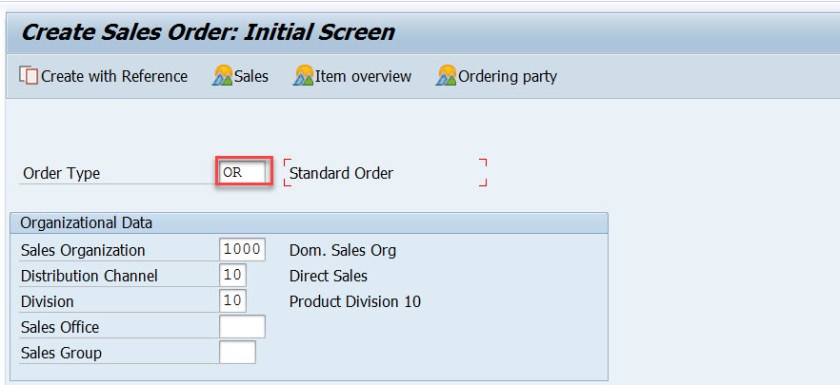
Provide a sold to party, material with quantity and save. Then open the sales order and go to the item details, Schedule line tab.
Here we have two schedule lines. The system says(2nd line) the confirmed quantity is 5 on the day 27-12-2016 with delivery quantity as 0 ( so far delivery not happened).
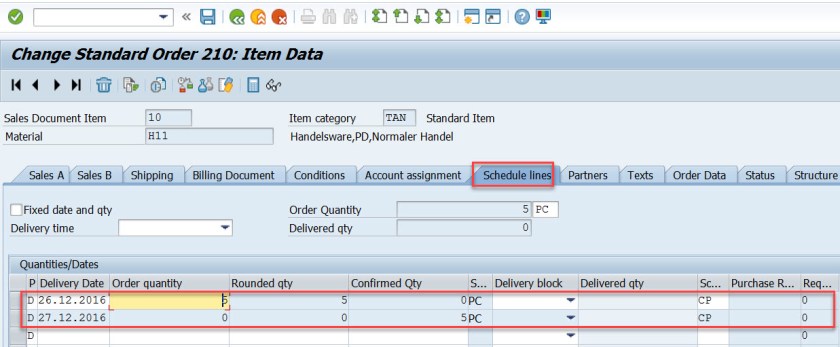
Go to Tx- VL01N and create a delivery.

Do provide picking quantity and PGI.
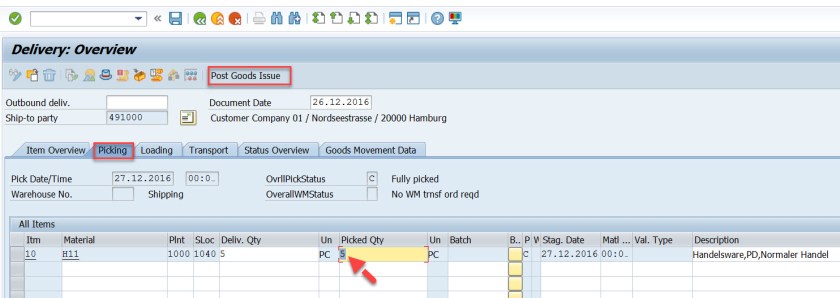
Now come back and check the sales order item schedule lines. Here the 2nd line is updated with the delivered quantity as 5.

The document flow.
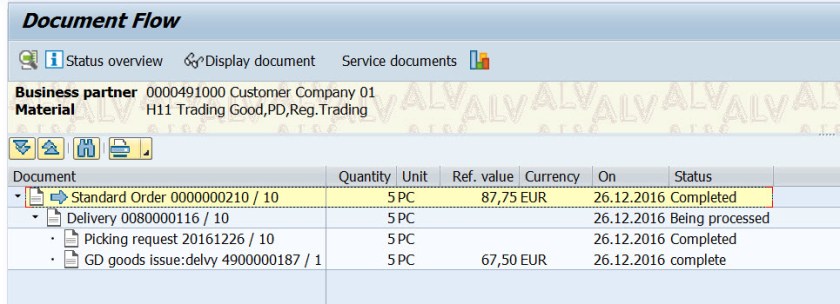
For the rush order type- SO, allow the rush order type to the sales area in the Tx- SPRO img activity.

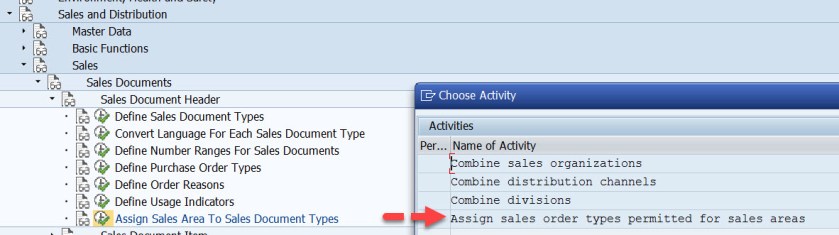

Go to Tx- VA01 and create a rush order with type – SO

Provide the sold to party, material and quantity and save it.
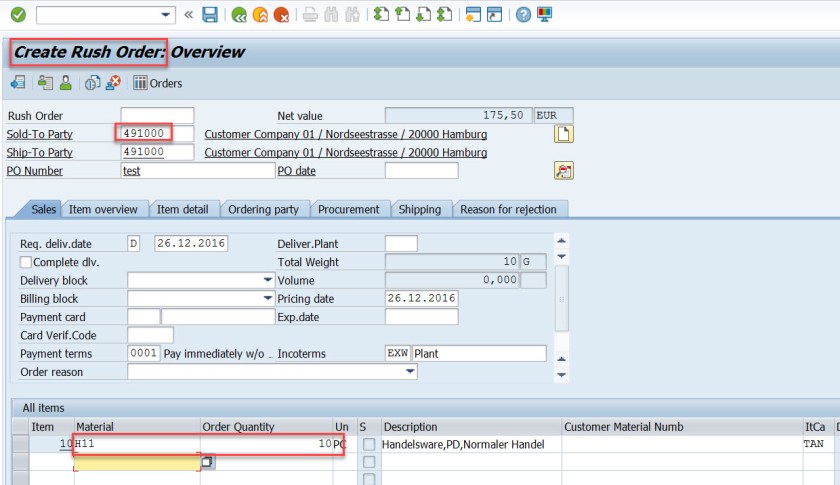
The rush order is created with immediate delivery.
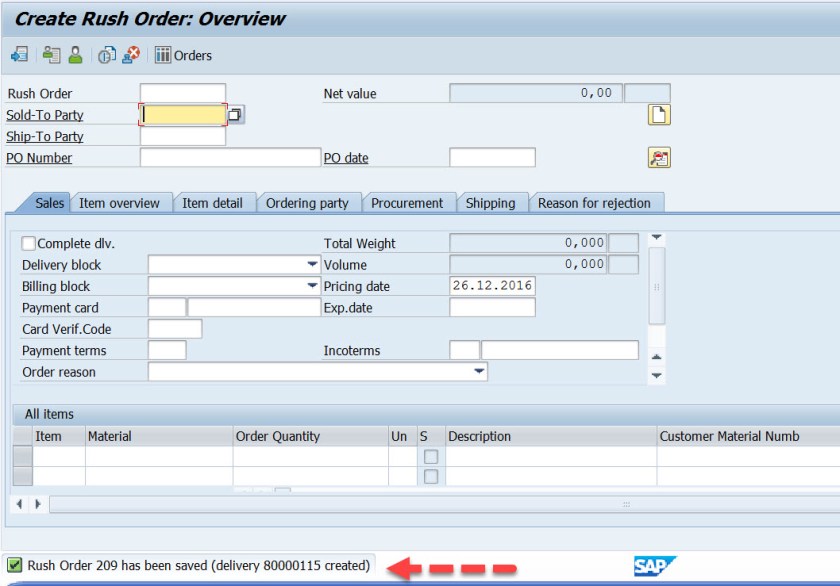
Open the rush order in Tx- VA03 and go to the item details, schedule line. The delivery created for same day with delivered quantity as 10.

The rush order doc flow.

Go to Tx- VL02N and open the rush order delivery document.

provide the picking quantity and do PGI.
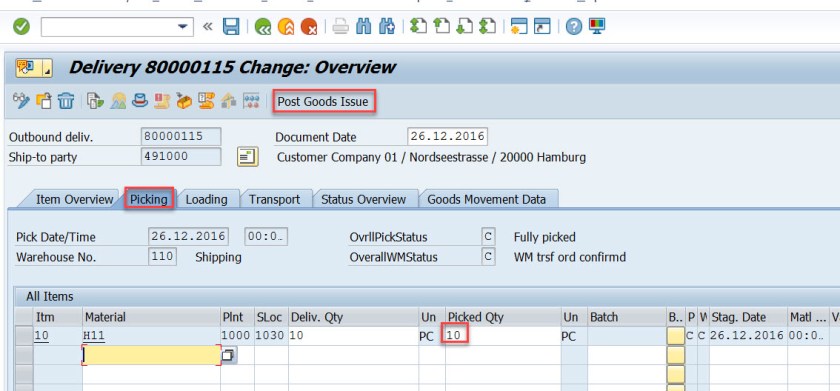
Now check the rush order doc flow.
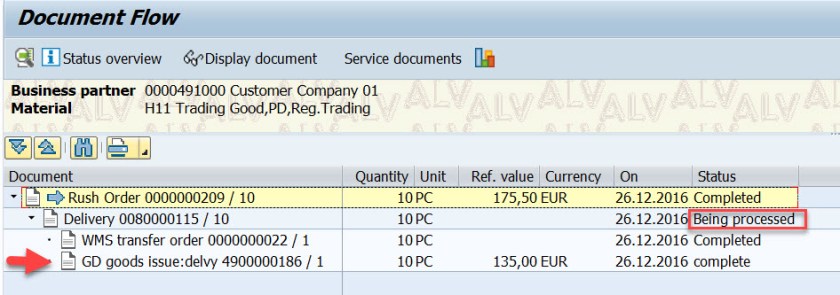
For rush order the billing is created with respect to the delivery. Go to Tx- VF01 and create the billing doc.
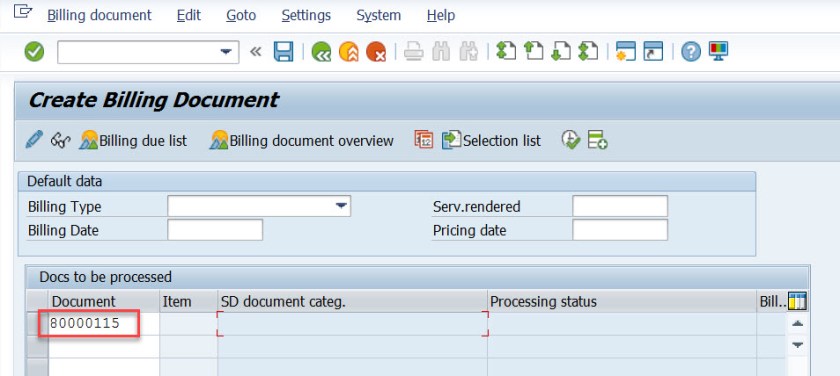
Save it.
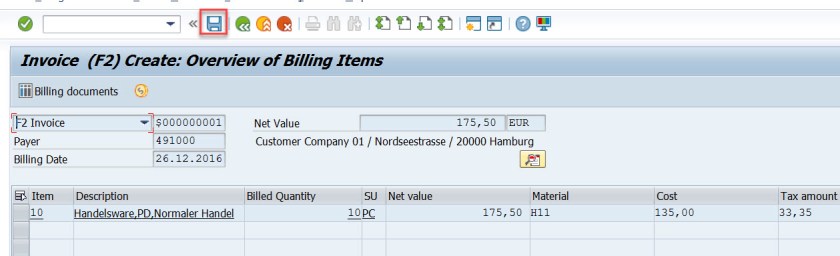
Billing doc created.

The rush order delivery is complete now after the creation of billing doc.
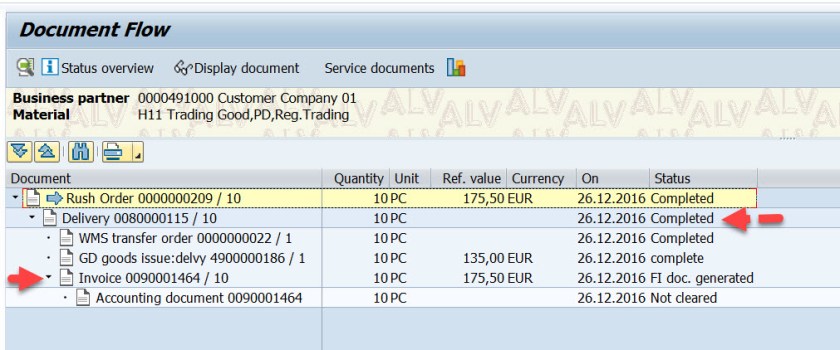
nice one
LikeLike