 Number Range Object & Sub Object
Number Range Object & Sub Object
For a number range object ( without sub object) we can maintain multiple ranges and these range numbers can’t overlap . It is possible for each object we can assign a sub object( optional) data element and multiple ranges can be maintained for each object and sub object value.
Go to Tx- SNRO

Provide number range object name and select Create button.

Provide short & long text. provide subobject data element as LAND1 ( country) and number length domain & %warning. Select Customizing tab.

Set No Buffering and Save.

Up to now we have create a object with subobject. Now we have to maintain the range for each subobject. So select Ranges button.

As subobject is assigned, thwn we have to maintain the range for each of the sub object value.

Provide country name as DE and select Change Intervals button.

Here provide interval number as ’01’ & range from 1000 to 9999. Finally Select Save button.

Similarly maintain range for sub object value IN.


Here we have an application program that uses FM -NUMBER_GET_NEXT and passes the object, sub object & interval number to generate the next sequential number.



Execute the program multiple times for land as ‘IN’ and it generates the sequential number as maintained.

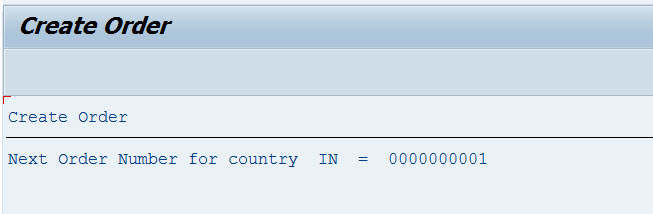

Execute the program multiple times for land as ‘DE’ and it generates the sequential number as maintained.
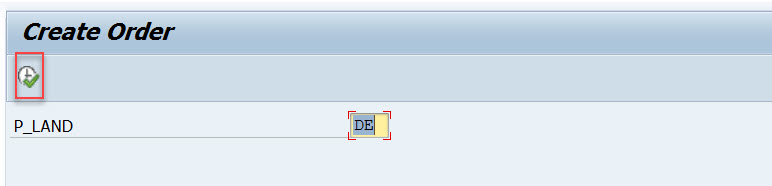



If we execute the program for a country where sub object interval is not maintained we receive a message as below.


If we check the NR status for each of the number range interval of each sub object then we can get to know the current NR status.

