 How to Cancel/Delete Delivery in SD?
How to Cancel/Delete Delivery in SD?
Once a outbound delivery is created for the sales order, it can not be cancelled but yes it can be totally deleted( Normally if any doc is created and it is cancelled then a new cancellation doc is created against that document). But in SD delivery it can be deleted provided that the delivery document don’t have any post goods issue doc created for it. If for a delivery a post goods issue doc has been created and you want to delete the delivery then the system does not allow to do so until unless the post goods issue doc been cancelled in the Tx- VL09 , the the delivery document can be deleted from Tx- VL02N and the sales order the delivery was referring becomes open for a new delivery.
The post shows the steps to delete the a delivery document after cancelling the post goods issue doc.
Create a sales doc in Tx- VA01 with one material.

Execute TX- VL01N to create a delivery for the sales doc.

Go to the picking tab.

Provide the picking quantity and select the Post Goods Issue button.

So the delivery doc is created with picking dc and goods issue doc.

Check the sales order document flow in Tx- VA03.

Now to delete the delivery, go to Tx- VL02N and select the delete button.

It asks for confirmation. Choose Yes.

The error displayed – It says due to Goods Movement status it can’t delete the delivery.


The goods movement status is C- Completed, so that’s the reason the system doesn’t allow to delete the delivery document.

To cancel the goods issue document of the delivery execute Tx- VL09
 ‘
‘
Provide delivery number and execute.

Select the line and then select Reverse button.

Yes to continue for reversal.

The log shows the goods issue doc has been cancelled for the delivery. Select Yes to continue.

The Goods Issue status changed from C to A.

Now the sales order document flow doc shows the cancelled goods issue document.

Open the delivery in changed mode in Tx- VL02N and check that the item goods movement status is A.
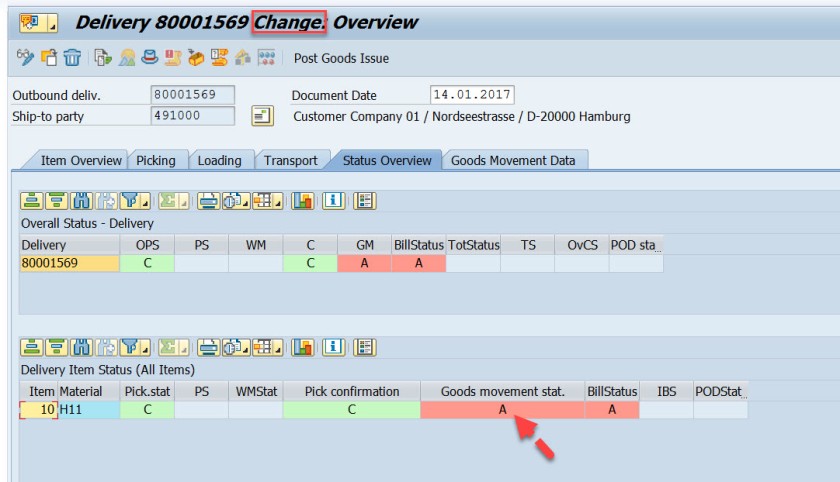
Select the Delete button to delete the delivery document.

Press YES for confirmation.

Delivery doc deleted.

Check the sales order document flow. All the subsequent docs been removed and the sales order is again in open status to be delivered again.

IS THERE A LOG TO CAPTURE THE DELETED DELIVERIES. or HOW TO TAKE A LIST OF DELIVERIES THAT ARE DELETED.
LikeLike
HOW REVERSE INVOICE IN SAP ERP PLA?
LikeLike
HOW REVERSE INVOICE IN SAP ERP PLA? THANKS
LikeLike
Sorry for this order cancel kivki mere pass peyse nahi he or muje nakun pasnd nahi he
LikeLike