The link: FPM OVP Application -Integrating Header LIST UIBB and ITEM List UIBB provides steps to display list UIBBs.
Test the application .

The application screen looks like this. Now we have to hide the MANDT column from the header UIBB.

Go to the GET_DATA method of the feeder class of the UIBB.
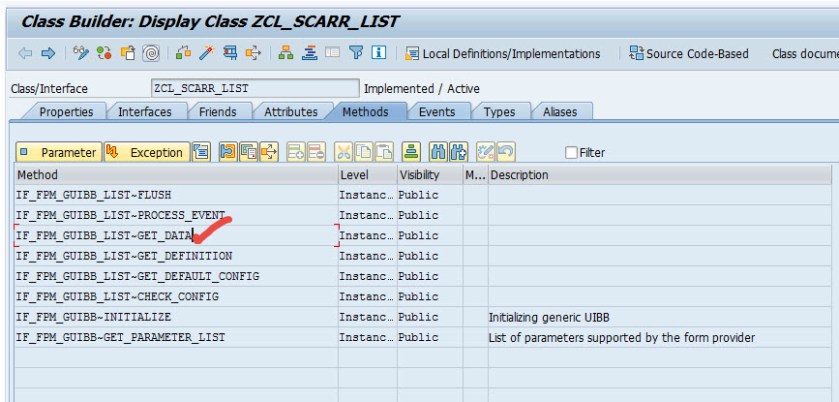
In debugging the CT_FILED_USGAE table gives all the field attributes.

These are the field properties. Now in order to hide some field we have to dynamically set the some property.

So write the lines of code from – 44 to 50 in the GET_DATA method of the feeder class.


Test the application again and the MANDT field is invisible now.
hi,
it is just a perfect explanation!
thanks!
Z
LikeLike